About London Systems
The London Systems approach is about being straight forward, transparent and excellent. We do things differently and specialise in providing complete managed IT services. Cloud based IT Solutions for business in London and globally.

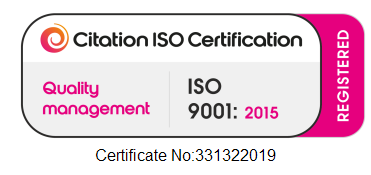

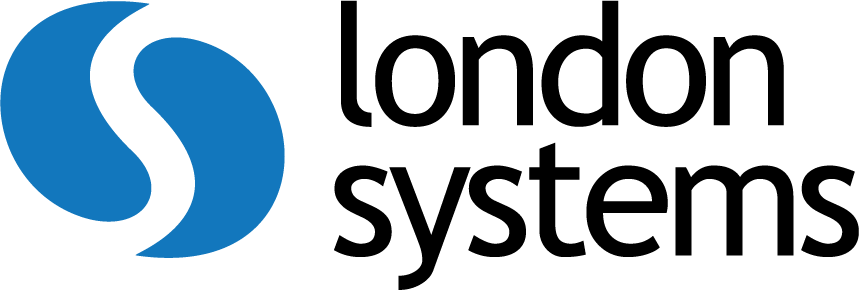
London Systems Copyright 2023 All rights Reserved. Unit 4, The Flag Store, 23 Queen Elizabeth Street, London SE1 2LP | Company Reg. No. 06580086.